
Inkscape is a free and open-source vector graphics editor with a rich set of features. You can use it to do illustrations such as cartoons, clip art, logos, typography, diagramming, and flowcharting. Inkscape will support various file formats, such as SVG, AI, EPS, PDF, PS, and PNG.
Inkscape Download has a simple interface, multi-lingual support, powerful features and you can extend them with add-ons. With that, Inkscape can consider as a perfect Illustrator Alternative or even a CorelDraw Alternative.
Inkscape's slogan is “Draw Freely” and have good drawing tools such as pencil tool to freehand drawing with simple paths, pen tool to create Bézier curves and straight lines, calligraphy tool for freehand drawing using filled paths representing calligraphic strokes, and other tools like shape tools, text tool, embedded bitmaps, clones.
Features & Highlights
- Tools for object creation
- Object manipulation (Layers, Transformations, Grouping, Alignments, etc.)
- Patterns, Colors selectors, Color picker, Gradient editor
- Text tools (Multi-lines, Letter spacing, Strokes, Alignment, etc.)
- Compatible with SVG format file generation and editing
License
Open Source
Developer
Inkscape Team
Requirements
Windows 7/ 8/ 10/ 11
Version
1.2.2
Size
140.8 MB
Updated
December 6, 2022

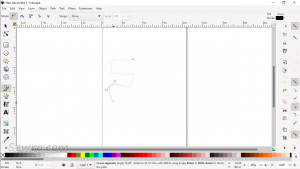

December 6, 2022
Bug fixes.
- Symbols that contain a clipping path or mask no longer cause the Symbols dialog to create a high processor load
- The keyboard shortcut that is meant to scale the selection by 1 screen pixel now does so again
- Raster images that are opened with Inkscape now end up in the page area even when the document origin is set to the bottom left corner
- Dithering (for smooth gradients) is now disabled by default (even if it was enabled before you update to 1.2.2) because it was causing a loss of performance while drawing
July 15, 2022
Bug fixes.
- Fixed loss of drawing data (saved in defs section of the SVG, like filters, masks, clips, gradients, ...) occurring when performing the sequence copy-paste-undo with the Export dialog open, which only became obvious after saving and reloading the file
- Fixed Inkscape freezing when starting with many fonts installed and the Text and Font dialog open
- Custom setting for the opacity of the drawing in outline overlay view mode is no longer lost when closing Inkscape
May 16, 2022
improvements & Various bug fixes.
- Inkscape documents can now hold multiple pages, which are managed by the new Page tool
- Editable markers and dash patterns
- Layers and objects dialog merged
- On-canvas alignment snapping and Snap settings redesign
- New 'Tiling' Live Path Effect
- Redesigned Export dialog with preview and ability to select objects/layers/pages and even multiple file formats to export to
- Import SVG images from Open Clipart, Wikimedia Commons and other online sources
- Selectable object origin for numerical scaling and moving
- All alignment options in a single dialog
- Numerous crash & bug fixes in the main Inkscape program and in in the stock extensions
February 05, 2022
Various bug fixes, Improved translations
- Fixes for nearly 60 issues
- Improved translations for 15 languages
- Crashing issue fixes
- Resolved issues with a number of broken extensions

