
AnyDesk is a high-performance remote desktop software that allows you to connect to a computer remotely. The best thing about this utility is that it requires no installation. With that, you can download AnyDesk on both computers and use it immediately. By entering the unique 9-digit code from the targetted device, you can access their device remotely from anywhere in the world. This technology encrypts the information between both computers so that no unauthorized person can intercept the communication.
The performance has always been an issue for remote connections. However, AnyDesk provides high performance, low latency, and fast data transmission. In-built DeskRT codec will ensure low lag on the high screen resolution devices, so without a doubt, you will be able to perceive it from the moment you start using it.
Explore more: Download BlueStacks
Besides working as a remote access tool, AnyDesk can transfer files between devices. This feature enables the user to drag and drop the files and documents from the host system to the client system and vice versa. This will help you to transfer files between the devices quickly without requiring another software installation.
AnyDesk offers a convenient way to manage your connected devices by storing all their IDs. This address book feature lets you connect to any of your previous devices with one click. Additionally, you can add tags to your contacts to organize your connected devices. With this, you can create multiple address books to manage your contacts by type and filter contacts by the tags.
Features & Highlights
- Remotely control another device
- Transfer files between connected devices
- Permission management
- Whiteboard for more efficient collaboration
- Customizable Settings
- Security and Privacy Settings
License
Trial
Developer
AnyDesk Software GmbH
Requirements
Windows XP/ Vista/ 7/ 8/ 10
Version
7.1.11
Size
3.9 MB
Updated
April 11, 2023
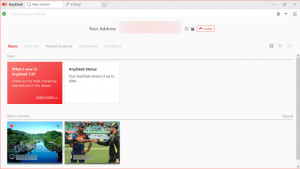
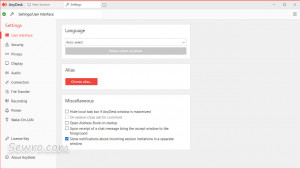
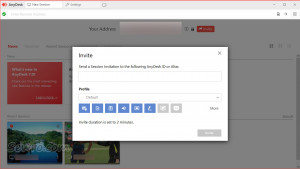
April 11, 2023
Some Fixes.
- Fixed context menu crash & api
April 11, 2023
Added configrable UI elements that can be shown on demand.
January 27, 2023
Improvements.
- Better message when licenses expires
- Improved translations
- Showing the oranization the user is logged in to
- Showing the Hamburger Menu over the banner
October 13, 2022
Bug Fixes.
- Fixed an issue where a logged in user couldn't access his Address Book
- Fixed an issue where a proxy with a password was not usable
- Fixed an issue where the status of the Privacy Mode wasn't shown in the System Information
- Fixed an issue where the license banner could show up in licensed sessions
- Logging in now refreshes the AnyDesk UI
- Fixed a crash when using a device that has no D3D
- Fixed a crash when uninstalling AnyDesk
- Fixed a crash after elevation
June 4th, 2022
Fixed bug that prevented crash reports from being sent correctly

