
DS4Windows for Windows
DS4Windows will allow you to use your console controllers with your PC
Features
Information
Screenshots
Changelog
Other Versions
DS4Windows is a utility that allows you to configure any controller that is properly connected to your PC. DS4Windows comes with added features where you can remap or rebind the keys to your liking (buttons, joysticks, keyboard + mouse, etc) and making it possible to play much more games with your controller.
Features & Highlights
- Supports for most of the controllers
- Keyboard & mouse/ Joystick mapper
- Support most games
- Profile System
- Controller Stats
License
Free
Developer
DS4 Team
Requirements
Windows Vista/ 7/ 8/ 10/ 11
Version
3.2.9
Size
4.2 MB
Updated
March 8, 2023
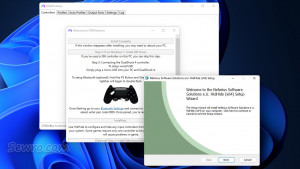

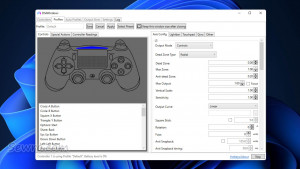
March 8, 2023
DualSense Edge input support (FnL FnR BLP BRP), Special Actions delay tag fix.
- Fixed changing of Trigger Effect while switching profiles with DualSense controller
- Allow LSVerticalScale and RSVerticalScale to save values > 1.0. Contribution by Katalysta
- Updated Italian translation. Contribution by MarkThat
- Increased LS and RS Vertical Scale max to 4.0
- Check for string length from HidD_GetSerialNumberString call from possible invalid response from hardware
- Added extra locking for LoggerHolder
January 12, 2023
App settings fixes.
- Fixed some default values for app settings
- Extra app settings checks. Re-establish some app settings defaults
- Set AbsRegionDisplay to empty string by default
January 6, 2023
Fixes and changes.
- Migrate app settings and profile readers to use XmlSerializer DTO classes
- Small tweaks for JoyCon base init
- Tweaked Switch Pro init
- Fixed Gyro Mouse toggle profile setting
September 2nd, 2022
Fixes and changes.
- Just a fix related to TaskbarIcon changes from the previous release
- Changed when CustomName is defined for TaskbarIcon. Fixes Custom Name Exe option with TaskbarIcon workaround.

