
VirtualBox for Windows
A powerful, open source, virtual machine platform to run multiple operating systems, at the same time from one device
Features
Information
Screenshots
Changelog
Other Versions
VirtualBox is a powerful and open-source virtual machine platform that allows users to extend the capabilities of their current computer to run multiple operating systems, inside multiple virtual machines, at the same time. The ability to run more than one OS simultaneously, without having to reboot to use each OS, Oracle VM VirtualBox will help you to save valuable time.
Features & Highlights
- Running multiple operating systems simultaneously
- Easier software installations
- Testing and disaster recovery
- Infrastructure consolidation
License
Open Source
Developer
Oracle
Requirements
Windows XP/ Vista/ 7/ 8/ 10
Version
7.0.6
Size
105.3 MB
Updated
January 18, 2023
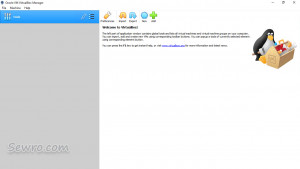
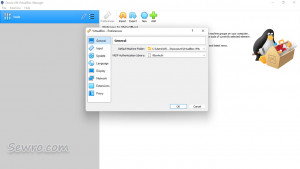
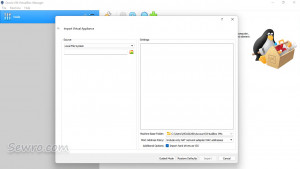
January 18, 2023
Maintenance Release
- VMM: Fixed guru running the FreeBSD loader on older Intel CPUs without unrestricted guest support
- GUI: Fixed virtual machines grouping when VM was created or modified in command line
- GUI: Introduced generic changes in settings dialogs
- VirtioNet: Fixed broken network after loading saved state
- Storage: Added support for increasing the size of the following VMDK image variants: monolithicFlat, monolithicSparse, twoGbMaxExtentSparse, twoGbMaxExtentFlat
- VBoxManage: Added missing --directory switch for guestcontrol mktemp command
- Mouse Integration: Guest was provided with extended host mouse state
- DnD: Introduced generic improvements
- Guest Control: Fixed handling creation mode for temporary directories
- Linux Host and Guest: Added initial support for building UEK7 kernel on Oracle Linux 8
- Linux Host and Guest: Added initial support for RHEL 9.1 kernel
- Windows Host: Fixed support for VM autostart
- Linux Guest Additions: Added initial support for kernel 6.2 for vboxvideo
- Audio: The "--audio" option in VBoxManage is now marked as deprecated; please use "--audio-driver" and "--audio-enabled" instead. This will allow more flexibility when changing the driver and/or controlling the audio functionality
October 11, 2022
Major New Features.
- Virtual machines can be fully encrypted now, including the VM config logs and saved states (CLI only for now)
- OCI: Cloud virtual machines can be added to Virtual Machine Manager and controlled as local VMs
- OCI: Cloud networks can now be configured via Network Manager tool same way as it is done for Host-only and NAT networks
- GUI: Added a new utility similar to "top" or "resource monitor" which lists peformance statistics (CPU usage, RAM usage, disk I/O rate, etc.) of running guests
- GUI: Reworked the new vm wizard to integrate the unattended guest OS installation and to have a more streamlined work flow
- GUI: Added a new help viewer widget which enables the user manual to be navigated and searched
- GUI: Adding new notification center unifying most of running progresses and error reporting around the GUI
- GUI: Improved theme support on all platforms. Linux and macOS use native engine while for Windows host it is separately implemented.
- GUI: Large icon update.
- Audio recording: Now using Vorbis as the default audio format for WebM containers. Opus is no longer being used.
- Audio: Added "default" host driver type to make it possible to move VMs (appliances) between different platforms without the need of changing the audio driver explicitly. When the "default" driver is selected, the best audio backend option for a platform will be used. This is the default for newly created VMs.
July 20, 2022
- General audio improvements in the saved state area
- Performance improvements for screen updates when VBE banking is used
- Fixed Python bindings incorrectly trying to convert arbitrary byte data into Unicode objects with Python 3, causing exceptions
- API bug fixes
- Windows host fixes
- Linux Host and Guest drivers fixes
- Multiple Linux and Solaris Guest Additions
- Windows Guest Additions

