
Visual Studio Code for Windows
Visual Studio Code is a free & powerful code editor. Made by Microsoft. They have lot of useful extensions.
Visual Studio Code is a lightweight and powerful code editor which is the top pick of most JavaScript and web developers. But still, you can use it for Python, Java, C#, PHP, and other non-web developer languages for comprehensive code editing by having an extension to support it for.
IntelliSense Feature
Yes, most code editors can show syntax highlightings and errors and give some auto-complete snippets. But this IntelliSense feature is something beyond those. It has the capability of smart completion based on your defined variables, functions, and import modules, which is incredible. Download Visual Studio Code to try this amazing feature.
Explore more: Download Canva
Git Commands with GUI
With Visual Studio Code, you can work with Git or other SCM providers easily. Quickly viewing the differences, listing all the changed files, making the commits right away from the code editor, and the pull and push commands will surely be a life-changer.
Customize & Extend with Extensions
VSCode has a large pool of extensions that you can install directly from the editor to add support for more languages, themes, and debuggers or install additional services. This powerful source code editor will make your coding experience much easier and more enjoyable.
Features & Highlights
- Available for multiple platforms (Windows, Linux, Mac OS, etc.)
- Large extension collections to extend the features
- Debugging inside the editor
- Keyboard shortcuts for a better experience
License
Free
Developer
Microsoft
Requirements
Windows 7/ 8/ 10/ 11
Version
1.78.2
Size
88.4 MB
Updated
May 11, 2023
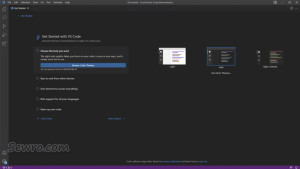
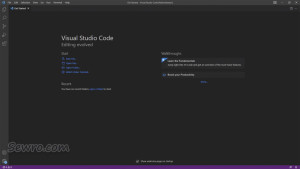
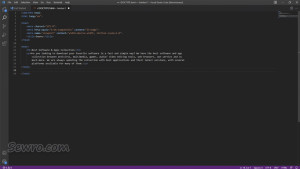
May 11, 2023
Some Fixes.
- Setting NODE_UNC_HOST_ALLOWLIST does not work
- [json] Error while computing completions with snippets
- "Unbinding" by using empty command in keybindings.json no longer works in v1.78
- TypeError: Cannot set properties of undefined (setting
February 3, 2023
Improvements.
- Improved multi-view resizing support
- Improved grid layout
October 17, 2022
No Changelog.
October 10, 2022
No Changelog.
September 19, 2022
No Changelog.
August 8, 2022
No Changelog.
July 19, 2022
No Changelog.
July 15, 2022
No Changelog.
June 17, 2022
No Changelog.
February 19, 2022
Bug Fixes and Minor Changes
- New Side Panel - Display more views at once with the new Side Panel.
- Settings editor search - Search now prioritizes whole word matches.
- Audio cues - Hear when the cursor moves to folded regions, errors, and breakpoints.
- Unicode highlighting - Avoid highlighting characters in supported languages.
- Automatic terminal replies - Create automatic responses to common terminal prompts.

