
TeamViewer for Windows
Download TeamViewer for free and access your computer remotely from anywhere. Collaborate, troubleshoot, and work efficiently with this remote desktop tool.
TeamViewer is a remote desktop application that lets you see and control another computer from your computer, almost as if you were sitting right in front of it. It's handy when you need to help a friend with computer troubles, collaborate with colleagues on a project, or access your home computer while you're away. All you need is an internet connection, and TeamViewer makes it easy to connect and share screens with others, making tech support and teamwork a breeze.
Awesome TeamViewer Features
Here are the best features this service brings to the table, ensuring a top-notch remote desktop connect experience.
Remote Access
This utility allows you to access your or someone else's computer from anywhere in the world. This is incredibly useful for troubleshooting issues, accessing files, or managing your desktop remotely.
Cross-Platform Compatibility
One of its strengths is its ability to work seamlessly across different operating systems. The application ensures you can connect to and control various platforms without compatibility issues, whether on a Windows PC, Mac, Linux, or even a mobile device.
File Transfer
TeamViewer offers simplified file sharing between connected devices. You can easily drag and drop files from one computer to another during a remote session, making collaboration and data exchange efficient and straightforward.
Unattended Access
With this remote access software, you can set up unattended access to a computer. This means you can connect to a device even when there's no one physically present to accept the connection. This is particularly useful for managing servers, accessing your home computer while you're away, or providing support without requiring the end user's involvement.
Meeting and Collaboration Features
This software is not just for remote control; it also facilitates online meetings and collaboration. Features like video conferencing, screen sharing, and whiteboarding make it a versatile tool for virtual teamwork, presentations, and discussions.
TeamViewer Pros and Cons
Let's take a quick look at what makes this application tremendous and where it might have limitations.
Pros of TeamViewer:
- Versatility: It is compatible with various operating systems, including Windows, Mac, Linux, Android, and iOS, making it versatile for cross-platform connections.
- Feature-Rich: Offers a comprehensive set of features, including remote desktop control, file transfer, collaboration tools, and unattended access, catering to diverse needs.
- User-Friendly Interface: Known for its intuitive and user-friendly interface, it is accessible to beginners and advanced users.
- Reliability: The software is recognized for its reliable performance, providing a smooth and responsive remote desktop experience.
- Security Features: Implements robust security measures, including end-to-end encryption, to ensure secure remote connections and data transfer.
Cons of TeamViewer:
- Resource Intensive: This can be resource-intensive, particularly on older computers or slower networks, potentially affecting overall system performance.
- Cost: This remote desktop connect application is often considered relatively expensive, especially for business and commercial use, which may be a drawback for budget-conscious users.
- Commercial Use Limitations in Free Version: The free version is limited for non-commercial use, which may be a drawback for small businesses or freelancers seeking a cost-effective solution.
- Connection Issues: In some instances, users may experience connectivity issues, especially when dealing with firewalls or restrictive network settings.
- License Management: Managing licenses and understanding the pricing structure can be complex, leading to potential confusion for users seeking a straightforward pricing model.
TeamViewer vs. AnyDesk - Better Alternative
TeamViewer and AnyDesk are both remote desktop tools, but they differ in certain aspects. TeamViewer is known for its reliable performance, offering a smooth remote experience, though it can be resource-intensive. AnyDesk, on the other hand, prioritizes speed and efficiency, making it a lighter option for quick connections, especially on less powerful systems.
In terms of usability, both tools are user-friendly, with the latest version of TeamViewer having a more feature-rich interface and coming with robust features like file transfer and collaboration tools. At the same time, AnyDesk keeps things simple by providing a cost-effective solution, making it a practical choice for those prioritizing budget and efficiency. The decision boils down to your specific needs, with TeamViewer offering versatility and AnyDesk focusing on straightforward performance.
Enjoy TeamViewer for PC
Break Free from Distance! TeamViewer opens up a seamless world of remote connections, allowing you to control computers from anywhere. This versatile application ensures a smooth and secure desktop experience, prioritizing ease of use and reliability.
Elevate Your Connectivity! Download TeamViewer for PC now and experience the internet on your terms, breaking down barriers to effortless remote collaboration and support.
License
Free
Developer
TeamViewer GmbH
Requirements
Windows 7/ 8/ 10/ 11
Version
15.42.5
Size
48.6 MB
Updated
May 30, 2023
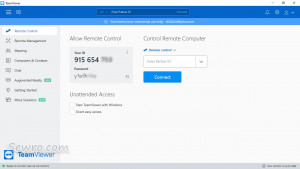
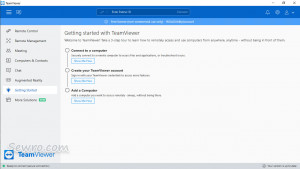
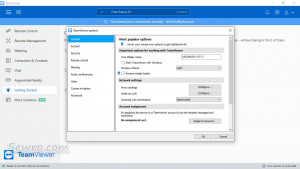
January 26, 2023
Bug fixes.
- Fixed a file transfer bug that prevented a partially-transferred file from resuming after the transfer was canceled due to connection issues
May 24, 2022
Improvements and Bug fixes.
- A "Copy ID" button has been added to the Allow Remote Control section in the Remote Control tab.
- The "Unattended access" status is now displayed in the status bar.
- The Sign-in button and flow have been improved.
- Improved TeamViewer printing: it's now possible to reliably print multiple copies of a document at once
- Fixed a bug for the "Send to" functionality in the Windows context menu that resulted in an empty contact list when the TeamViewer application was not running.
March 22, 2022
New Features
- The Wake-on-LAN function is now available within managed groups. This allows you to wake up devices that are not turned on.
- For Tensor license users, a smart card plugged into the local computer can now be recognized by the remote computer and used for Windows logon or running a task with elevated privileges.
February 22, 2022
New Features
- The session quality setting is now saved individually to the properties of each device or partner in the Computer & Contacts list
- New remote session windows now open their previous positions on your screen Bug Fixes
- Changed the location of the crash dump file

