
Evernote is software for keeping all your notes in one place organized. You will be able to access all your data from anywhere, with any device thanks to their synchronize system. Evernote will let you create shortlists, add more details with handwritten notes, photos, web articles, and present to you a beautiful screen-friendly layout to showcase your data.
Flexible Organization
Evernote doesn't force you to organize a certain way. Create a system of notebooks or don’t organize at all. Any note is a quick search away.
Available Everywhere
Have an iPhone and a Windows computer? Android and Mac? Like using Linux? Unlike most note-taking apps, Evernote works on them all.
Web Clipper
Some note-taking apps strictly limit what you can save online. Evernote’s Web Clipper lets you save and annotate web pages, images, and PDFs.
Character Recognition
Find notes by searching for keywords, even if the words appear in photos, whiteboard scans, business cards, handwriting, or documents.
Web Application
Many note-taking apps lack a fully functional web application. Evernote Web offers a complete lineup of features from any major browser.
App Integrations
Evernote works with the apps you rely on, including Google Drive, Slack, Outlook, MS Teams, Zapier, and Gmail.
License
Demo
Developer
Evernote Corporation
Requirements
Windows 7/ 8/ 10/ 11
Version
10.52.8-3911
Size
256.6 MB
Updated
January 18, 2023
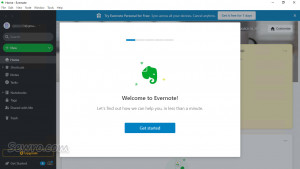
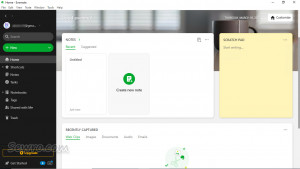
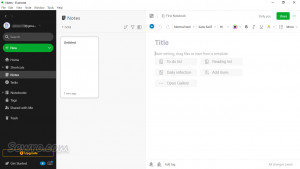
January 18, 2023
No Changelog.
June 13, 2022
improvements & Various bug fixes.
- Need to link to one note from another? Drag it from the note list into the editor and Evernote will automatically create a link for you.
- You can now drag-and-drop multiple notes into a note to create a list with links to each one.
- We've made a bunch of improvements to help you navigate the app using only your keyboard. Now it's easier to see when you're editing a note, and there are new keyboard options to get you into and out of the editor and the formatting bar. No mouse required.
- We've added a new keyboard shortcut to help speed up your workflow: From inside the editor, you can instantly jump to the formatting bar by typing Alt + Ctrl + F10 on Windows or Fn + Opt + F10 on Mac. It's the little things.
- Tired of typing Ctrl + K or Cmd + K to add hyperlinks to your notes? Don't want to bother with the Insert button? We get it. But now all you need to do is copy a URL, highlight some text, and select Paste. We love how much time it saves, and we think you will too.
- If the app seems a little zippier, that's not your imagination. We made some tweaks so it now starts up even faster.
March 18, 2022
Bug Fixes.
- If the app seems a little zippier, that's not your imagination. We made some tweaks so it now starts up even faster.
- Miscellaneous bug fixes
March 03, 2022
improvements.
- When you filter your tags, you can now choose whether to include any sub-tags as well. That'll make it easier to see what you need.
- The app would send you an email every time someone shared a note or notebook with you, which was good. But that email would just say you'd received a "chat," which was not so good. So we fixed it to give you the information you need up front.

