
Rendering and Beyond
Blender comes with a powerful unbiased rendering engine that offers stunning ultra-realistic rendering.
Design and Model
Blender’s comprehensive array of modeling tools makes creating, transforming, sculpting and editing your models a breeze.
Seamless Sculpting
Digital sculpting tools provide the power and flexibility required in several stages of the digital production pipeline. For example, during character design and exploration or environment design.
Get Moving
Whether it’s simple keyframing or complex walk-cycles, Blender allows artists to turn their still characters into impressive animations.
Compositing
Blender comes with a fully-fledged built-in compositor. This allows you to post-produce your renders without leaving Blender.
Motion Tracking
Blender features a production-ready camera and object tracking, allowing you to import raw footage, track it, mask areas and reconstruct the camera movements live in your 3d scene. Eliminating the need to switch between programs.
Simulations
Whether you need a crumbling building, rain, fire, smoke, fluid, cloth, or full-on destruction, Blender delivers great-looking results.
License
Free
Developer
Blender Foundation
Requirements
Windows 8/ 10/ 11
Version
3.4.1
Size
257.6 MB
Updated
December 20, 2022

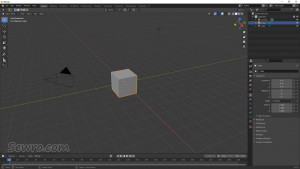

December 20, 2022
Bug Fixes.
June 8th, 2022
Blender Foundation and the online developers community are proud to present Blender 3.2. Unleash your creativity with new rendering features, painting tools, performance improvements and much more.
- Color me impressed:
- Blender 3.2 revolutionizes polygon painting with new tools, usability improvements, and unprecedented performance - Paint it back:
Paint Brush
Smear Brush
Mask by Color
Color Filter Tool
- Remesh:
Now when using the voxel remesher all color attributes will be preserved.
This is perfect to color your sculpts as you still experiment and block out the general shapes.
- Mask out:
Masking, auto-masking and face sets are fully supported with color attribute painting.
- Duplicate elements:
This new node creates a new geometry with the specified elements (point, edge, face, spline, or instance).
Combined with the Geometry to Instance Node, this can be used to create a basic efficient “Array” operation. This should be more efficient because the duplicates are instances.
- Asset collections:
Expand your asset library with Collections
Add Collection assets as instances or real objects
Thumbnails are automatically generated, or customize it with your own
- Modeling curve pen tool:
Quickly add, delete, and tweak control points. Hold modifier keys to switch handle types.
- Envelope modifier:
This new modifier connects all points that are N points apart, a shape known as envelope.
December 3, 2021
On this day, Blender Foundation announces the release of Blender 3.0, to mark the beginning of a new era for open source 2D/3D content creation.
- Improved shadows, ray-tracing, and subsurface scattering.
- Faster renders than ever; Blender claims two to eight times faster
- A vastly-improved Knife tool, as well as tons of small tweaks to many other tools.
- Enhanced virtual reality tools.
- An expansion of the Grease Pencil and its capabilities.
- Over 100 new Nodes, as well as plenty of new modifiers.
- Better tweening and posing.
- An optimized UI.
- New ways to store, manage, and reuse poses, textures, lighting schemes, and other assets.

