
Alienware Command Center for Windows
Download Alienware Command Center, a utility that offers the ability to customize lighting, thermal control, and performance monitoring on Alienware systems.
Alienware Command Center is a comprehensive system tweaking application that allows owners of Alienware hardware to control not only the visual appearance of their laptops, PC cases, and accessories but also take direct control over the functioning of core CP components and overcharge them for more enjoyable gaming. Even though this application is most often pre-loaded on Alienware PCs, in the event that your app is missing or behaving badly, here you can download and install it manually.
Features & Highlights
- Modifying the lighting options across all distinct RGB zones
- Launch all your games from the intuitive and highly customizable game library listing dashboard.
- Configuration utility for tweaking the experience of using Touchpad on Alienware laptops.
- AlienTactX – Tool for creating presets for all of your Macro Keys.
- Dashboard for monitoring your current thermal status and setting up customized cooling profiles for all your system fans.
- In-depth overclocking toolset, present only in the compatible Alienware systems.
- Alien Sense – An advanced face detection service for locking and unlocking your computer.
License
Free
Developer
Dell
Requirements
Windows 10
Version
5.2.1.0
Size
327.4 MB
Updated
February 5, 2022
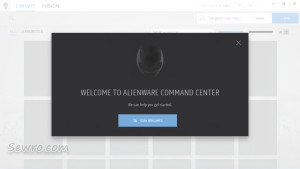
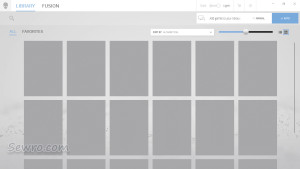
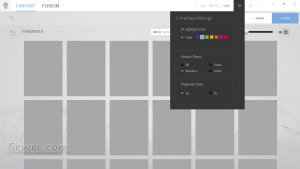
February 5th, 2022
No changelog.

