
VLC Media Player for Windows
Download VLC Media Player, a utility that plays most multimedia files and DVDs, Audio CDs, VCDs, and streaming protocols, offering versatile playback options.
The VLC Media Player is a unique software for playing audio and video files. This free and versatile media player is renowned for handling most multimedia files, making it an essential addition to any computer.
One of the notable features of VLC is its compatibility with various operating systems, including Windows, macOS, and Linux. Moreover, it offers both 32-bit and 64-bit versions, ensuring optimal performance and taking advantage of the capabilities of modern processors. Users seeking the enhanced performance of 64-bit systems can easily download VLC 64 bit, which is highly recommended for seamless playback of high-quality video files.
Explore more: Download NVIDIA RTX Voice, Download Zoom
With VLC Media Player, you can effortlessly play audio and video files of almost any format. Whether it's MP3, AAC, FLAC, MKV, AVI, or even uncommon formats, VLC has you covered. Its extensive codec support eliminates the need for additional software installations, providing a hassle-free experience when dealing with diverse multimedia files.
Furthermore, VLC's user-friendly interface contributes to its popularity among users of all skill levels. The intuitive controls and well-organized menus make navigating and customizing your media playback experience easy. You can adjust playback speed, audio equalizer settings and even synchronize subtitles with video effortlessly.
Another standout feature of VLC is its advanced playback options. Users can take advantage of features like loop playback, bookmarks, and saving and managing playlists. Additionally, VLC offers support for streaming media from various sources, allowing you to enjoy content from the internet or a local network.
VLC Media Player's performance is highly commendable, providing smooth playback even for large video files. It easily handles high-definition content, ensuring a crisp and immersive viewing experience. Its hardware acceleration capabilities make it an ideal choice for users with robust systems, as it can offload some processing tasks to the graphics card. Download VLC Media Player latest version to experience all of these fantastic features.
Features & Highlights
- Free & Open-source
- It plays all kinds of formats
- Supports advanced formats like live streaming services
- Supports many platforms
- Extend features with Extensions
- Customize skins
License
Open Source
Developer
VideoLAN
Requirements
Windows 7/ 8/ 10/ 11
Version
3.0.18
Size
42.2 MB
Updated
November 22, 2022
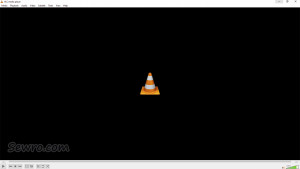

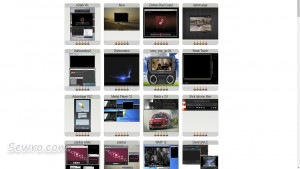
November 22, 2022
Bug Fixes and Some Changes.
- Major adaptive streaming updates
- Codec updates
- Fix seeking for some formats (e.g. oog)
- Fix playback of numerous files on some older GPU graphics cards
- Avoid a playlist live loop in case of only very tiny or failed items
- Many updates of third party libraries
- Numerous crash fixes
- Fix some SMB protocol behaviours
- Fixed multiple security issues, which are detailed here
April 19, 2022
Bug Fixes and Minor Changes.
- Allow brackets in path part of URLs
- Major adaptive streaming stack overhaul
- Add support for more formats
- Fix a D3D11 crash when resolution changes
- Improve SRT support
June 19, 2021
Bug Fixes and Minor Changes.
- Fixes delays when seeking with D3D11
- Fixes opening DVD folders with non-ASCII characters
- Fixes ASF regressions with broadcast streams
- Fixes dropping audio on seeking with specific MP4 content

