
Zoom Cloud Meetings for Windows
Download Zoom Cloud Meetings, a tool that facilitates video conferencing, online meetings, and group messaging, offering a way to remote communication.
Zoom Cloud Meetings, often called Zoom, is a digital tool that lets people communicate with each other through the Internet using video, voice, and text. Imagine seeing, talking to, and sharing pictures or documents with friends, family, or coworkers, no matter where they are, just by using a computer or smartphone. With this service, you can hold virtual meetings, webinars, and even virtual classrooms, making it easier for people to connect and work together without being in the same place.
Features that Zoom offers
Here are the best features this service brings to the table, ensuring a top-notch virtual communication experience.
High-Quality Video and Audio
The tool is recognized for its excellent video and audio quality, ensuring participants can see and hear each other. This clarity is crucial for effective communication and collaboration, especially in professional settings where details matter.
Screen Sharing
This feature allows users to share their screen with others in the meeting, making it easier to present documents, slides, or applications. It's a vital tool for collaborative projects, presentations, and educational purposes, enabling everyone in the meeting to follow along with the discussed content.
Virtual Backgrounds
Zoom Cloud Meetings allows you to change your background to a virtual image or video. This is useful for maintaining privacy or ensuring your environment does not distract other participants. It also adds a touch of personalization and fun to meetings.
Breakout Rooms
This feature enables hosts to divide meeting participants into smaller groups for discussions or workshops. Breakout rooms are essential for training sessions, classrooms, and team brainstorming, as they allow for more focused and intimate conversations within a more significant meeting.
Meeting Recording
It allows meetings to be recorded locally or to the cloud, making it easy to revisit discussions, share the meeting with those who could not attend, or review content for note-taking. This feature ensures that valuable insights and information shared during meetings are not lost.
Why You Should Try Zoom
This online communication service is your go-to solution in a world where keeping in touch and collaborating efficiently is essential. Here is why you should consider giving it a try:
- Easy to Use: This simple software enables anyone to start or join meetings with just a few clicks. You don’t need to be a tech expert to get the hang of it, which makes it great for everyone.
- Keeps You Connected: Whether working with a team, hosting an online class, or just chatting with friends and family, Zoom Cloud Meetings lets you do it all. You can share your screen, use fun backgrounds, and even split into smaller groups for discussions.
- Reliable and Secure: With this app, you don’t have to worry about your call dropping or someone crashing your meeting. It works smoothly, even on slower Internet, and has strong security to keep your conversations private.
Improving Audio Quality in Zoom Meetings
While the application already offers a range of features to facilitate clear and effective communication, one common challenge many users face is background noise during meetings. Whether it's the sound of typing, background conversations, or street noise, these distractions can detract from the meeting's professionalism and overall clarity. However, a solution from NVIDIA can significantly enhance your audio quality.
NVIDIA RTX Voice is an innovative software application that uses advanced AI algorithms to filter out unwanted background noise from your audio feed, ensuring your voice is heard clearly without interference. This tool is handy for individuals working from home, in open offices, or in noisy environments.
Enjoy Zoom on PC
Transform your online meetings with Zoom Cloud Meetings! This platform delivers crystal-clear video and audio conferencing, ensuring your conversations remain private through encrypted connections. Ideal for those who value speed, ease of use, and robust security, this utility is your go-to solution.
Enhance your online interactions securely and efficiently. Download Zoom for Windows now and take control of your digital meetings like never before!
License
Free
Developer
Zoom.us
Requirements
Windows 7/10/ 11
Version
5.14.7
Size
69.1 MB
Updated
May 5, 2023
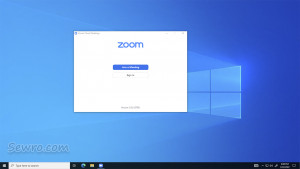
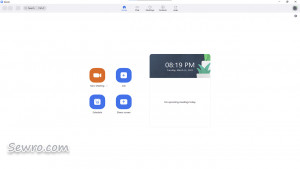
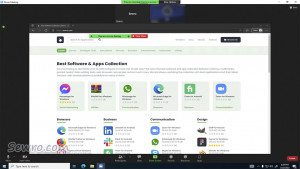
May 5, 2023
Resolved Issues.
- Minor bug fixes
- Security enhancements
January 16, 2023
New and enhanced features.
November 28, 2022
Enhancements, and bug fixes.
May 30, 2022
Improvements & bug fixes.
- Zoom Whiteboards created in the web portal or desktop client can be shared to Zoom Chat Channels.
- Minor bug fixes
March 21, 2022
Improvements & New Features.
February 28, 2022
Improvements & bug fixes.
- Minor bug fixes
- Security enhancements

