
Snap Camera for Windows
Snap Camera provides a fun way of interacting with online friends through video by letting you apply Lenses to the webcam.
Snap Camera is a free desktop application developed by Snapchat that allows users to add Snapchat Lenses to their webcam feed in real-time. The app works with popular video conferencing and streaming services such as Zoom, Skype, and Twitch, allowing users to add fun and interactive filters to their video calls and streams.
One significant benefit of using the Snapchat Camera App for PC is the extensive library of Lenses available. Lenses are filters that apply different visual effects to the user's face, changing their facial expression, adding 3D objects, and even changing their voice. Users can choose from a wide range of Lenses created by Snapchat and third-party developers, including Lenses designed for specific events or occasions.
Explore more: Download BlueStacks
Using Snap Camera 1.21 is straightforward. After downloading and installing the app, users can launch it and choose a Lens from the library. The selected Lens will then be applied to the user's webcam feed in real-time, allowing them to see the effect before starting a video call or stream. This camera utility works seamlessly with popular video conferencing and streaming services, so users don't need to worry about configuring any settings.
Snap Camera for PC also offers a variety of customization options to personalize the user's experience. Users can browse and install new Lenses from the app's library, which is updated regularly with new content. They can also create their Lenses using Snapchat's Lens Studio, a free software tool that allows users to design and develop their augmented reality (AR) experiences. Additionally, users can customize the app's settings to optimize the performance of their computer or change the app's appearance to match their preferences.
Snap Camera has become a popular tool for video communication and streaming, with users praising its fun and engaging Lenses. The app has been used in various contexts, from virtual meetings and online classes to live streams and gaming broadcasts. Snap Camera for Windows is an excellent choice for anyone looking to add a touch of personality and interactivity to their video calls and streams.
In conclusion, Snap Camera is a versatile and exciting tool that allows users to enhance their video communication and streaming experiences. With its vast library of Lenses, customization options, and seamless integration with popular video conferencing and streaming services, this utility is a must-have app for anyone looking to add fun and interactivity to their webcam feed. Whether for work or play, this is a great way to spice up your video calls and streams. You can download Snap Camera below.
Features & Highlights
- Extensive library of Snapchat Lenses
- Real-time application of Lenses to webcam feed
- Seamless integration with popular video conferencing and streaming services
- Customization options, including the ability to create custom Lenses
- Regular updates with new Lenses and features
License
Free
Developer
Snap Inc.
Requirements
Windows 10/ 11
Version
1.21.0
Size
163.9 MB
Updated
January 5, 2023
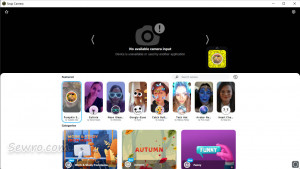
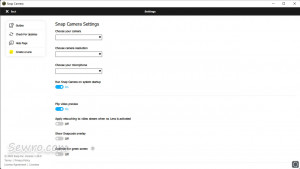
2023 January 05
No Changelog.
2022 August 16
No Changelog.
2022 May 06
No Changelog.

