
Rufus is a versatile and user-friendly software tool that has gained prominence for its ability to create bootable USB drives easily. Widely recognized for its efficiency and simplicity, this utility caters to the needs of both novices and seasoned users, offering a reliable solution for creating bootable media for various operating systems. This review explores key features and functionalities of awesome USB bootable software, shedding light on its performance, interface, and valuable role in simplifying the bootable USB creation process.
Features that Rufus offers
Here are the best features this software brings to the table, ensuring a top-notch USB bootable experience.
Effortless Bootable Magic
This application leads to speedy bootable USB creation, ensuring a swift and hassle-free process for users of all levels. No more waiting around, It can get the job done in a flash!
User-Friendly Wizardry
Designed with simplicity in mind, the software offers a friendly interface that guides you step by step. Whether you're a tech pro or a newbie, creating bootable USB drives has never been this easy – it's practically grandma-approved!
Format Freedom Master
Rufus doesn't play favorites when it comes to file formats. It's your go-to companion for creating bootable USB drives, supporting Windows, Linux, and more. Think of it as the Swiss Army knife for all your format challenges.
Reliability Champion
Trust issues? Not with this bootable USB creation tool! Known for its rock-solid performance, this software ensures your installations are dependable. No more worrying about failed attempts or corrupted USB drives, It has your back.
Regular Updates Galore
This bootable USB drive creator is like a tech-savvy friend who keeps improving. With regular updates, you can count on having the latest features and security patches, making each bootable creation smoother and more reliable.
Why You Should Try Rufus
These qualities make it a standout choice for anyone seeking a reliable and efficient solution for creating bootable USB drives.
- Blazing Fast Bootable Drives: The application is renowned for its exceptional speed in creating bootable USB drives. Its optimized processes ensure a swift installation experience, saving you valuable time when setting up operating systems or running diagnostic tools.
- User-Friendly Simplicity: With a thoughtfully designed interface, It caters to users of all skill levels. Whether you are a tech-savvy pro or a novice, the straightforward user interface guides you seamlessly through the process. No need for complex commands or confusing options – Rufus makes creating bootable drives easy and accessible.
- Format Compatibility at its Best: This software stands out for its versatility in handling various file formats. Supporting Windows, Linux, and more, it's the go-to solution for creating bootable USB drives for different operating systems. This flexibility ensures that this software remains a reliable tool, adaptable to the ever-evolving landscape of software installations.
Rufus vs. BalenaEtcher - as an Alternative
Rufus and BalenaEtcher are two strong contenders for creating bootable USB drives, but Rufus takes the lead in several key areas. The tool is known for being super fast, making the process of creating bootable USB drives quick and efficient. Its easy-to-use interface guides users smoothly, making it accessible for beginners and tech enthusiasts. It also supports various file formats, making it versatile for different operating systems.
One of Rufus's standout features is its reliability – it's known for consistently delivering successful installations. Regular updates ensure the application stays up-to-date with the latest features and security enhancements. While BalenaEtcher is a solid choice, Rufus stands out for its speed, user-friendly design, and reliability, making it the preferred option for those looking for an efficient and dependable tool for creating bootable USB drives.
Enjoy Rufus
Rufus proves itself to be a reliable companion with its commitment to dependable performance and regular updates, ensuring your bootable creations are swift and secure. Make this app your go-to tool for hassle-free, efficient, and versatile USB drive preparation.
Ready to transform your USB creation experience into a seamless and efficient journey? Download Rufus today and take control of your bootable drives with speed and simplicity!
License
Open Source
Developer
Pete Batard
Requirements
Windows XP/ Vista/ 7/ 8/ 10/ 11
Version
3.21
Size
1.3 MB
Updated
November 28, 2022
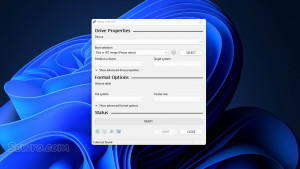
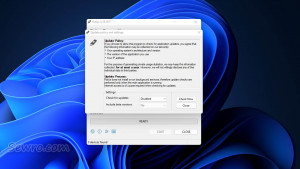
November 28, 2022
Bug fixes and improvements.
- Allow the provision of an arbitrary local account username in the Windows User Experience dialog
- Improve Windows version reporting from ISO/.wim
- Update UEFI:NTFS' NTFS drivers to v1.4 and exFAT drivers to v1.9
- Switch to remote download for nonstandard GRUB (Fedora 37, openSUSE Live, GeckoLinux)
- Fix UEFI:NTFS partition not being set in MBR mode for ISOs with a >4GB file (UwUntu)
- Fix GRUB support for Arch and derivatives, when a non FAT compliant label is used
- Fix incorrect detection of GRUB with nonstandard prefixes
- Fix tab order not working on the Windows User Experience dialog
August 3, 2022
Bug fixes and improvements.
- Enable applicable Windows User Experience options for Windows 10
- Fix Windows User Experience dialog appearing twice for Windows To Go
- Remember last Windows User Experience selection between sessions
- Fix overeager detection of GRUB2 bootloaders with nonstandard prefixes
- Add a workaround for ISOs that have a 'syslinux' symbolic link to '/isolinux/' (Knoppix)

