
Mozilla Firefox for Windows
Mozilla Firefox is a free and open-source and lightweight web browser. it was developed by the Mozilla Foundation.
Mozilla Firefox is a free web browser for Mac and Windows which was launched by the Mozilla Foundation in 2003. It has undergone numerous name changes and updates to become one of the most popular open-source web browsers. Some of the advantages of Mozilla Firefox download include better download protection, process separation, and customizable web browser features.
The vibrant and attractive design of the Mozilla Firefox browser appeals to most users. Its minimal menus and ease of use are also some of its top features. It is faster than other browsers, and it uses less memory and other resources. One of the greatest concerns for anyone using a browser is whether Firefox newest version is safe to download and use.
To further expand on Firefox’s safety features, it has HTTP Strict Transport Security and supports the Same Origin Policy. There's a password manager to keep all your data securely in one place and you'll receive regular updates to ensure the optimal performance of this streamlined browser window. You can also block and delete cookies, and clear your browser history if you'd like.
If you want to download Mozilla Firefox for Windows XP, you may have to go for an older version since the latest version only supports Windows 7 or higher.
People also searched for,
Download Mozilla Firefox pc 64 bit
Mozilla Firefox download English version
Features & Highlights
- Works with Google products
- Built-in screenshot tool
- Sync across devices
- Reader mode
- Block Autoplay of video & audio
- Picture-in-Picture
License
Open Source
Developer
Mozilla Corporation
Requirements
Windows 7/ 8/ 10/ 11
Version
101.0.1
Size
53.4 MB
Updated
June 9, 2022
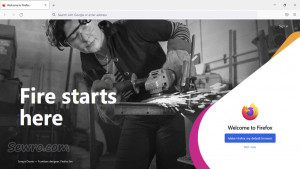
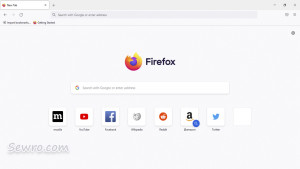
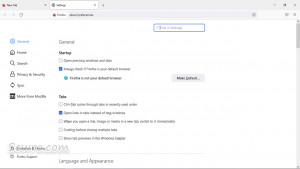
June 9, 2022
Bug fixes.
- Fixed Firefox clearing the clipboard when closing on macOS
- Fixed a compatibility issue causing severely impaired functionality with win32k lockdown enabled on some Windows systems
- Fixed context menus not appearing when right-clicking Picture-in-Picture windows on some Linux systems
- Various stability fixes
May 31, 2022
improvements & Various bug fixes.
- Reading is now easier with the prefers-contrast media query, which allows sites to detect if the user has requested that web content is presented with a higher (or lower) contrast.
- It’s your choice! All non-configured MIME types can now be assigned a custom action upon download completion.
- Firefox now allows users to use as many microphones as you want, at the same time, during video conferencing. The most exciting benefit is that you can easily switch your microphones at any time (if your conferencing service provider enables this flexibility).
- Various security fixes.
May 20, 2022
Security fixes.
May 16, 2022
Bug fixes.
- Fixed an issue with subtitles in Picture-in-Picture mode while using Netflix
- Fixed an issue where some commands were unavailable in the Picture-in-Picture window
May 3, 2022
improvements & Various bug fixes.
- Firefox now ignores less restricted referrer policies—including unsafe-url, no-referrer-when-downgrade, and origin-when-cross-origin—for cross-site subresource/iframe requests to prevent privacy leaks from the referrer.]
- We now support captions/subtitles display on YouTube, Prime Video, and Netflix videos you watch in Picture-in-Picture. Just turn on the subtitles on the in-page video player, and they will appear in PiP.
- Picture-in-Picture now also supports video captions on websites that use WebVTT (Web Video Text Track) format, like Coursera.org, Canadian Broadcasting Corporation, and many more.
- Users can now choose preferred color schemes for websites. Theme authors can now make better decisions about which color scheme Firefox uses for menus. Web content appearance can now be changed in Settings.
- Support for profiling multiple java threads has been added.
April 12, 2022
bug fixes.
- Fixed an issue for Windows users that prevented hardware video decoding on newer Intel drivers.
- Fixed an issue with text rendering in Bengali.
- Fixed a selection issue in the Download panel with drag and drop.
- Fixed an issue preventing Zoom gallery mode for users who go to zoom.us URLs instead of subdomain.zoom.us URLs.
April 5, 2022
improvements & Various bug fixes.
- You can now toggle Narrate in ReaderMode with the keyboard shortcut "n.".
- You can find added support for search—with or without diacritics—in the PDF viewer.
- Firefox now supports credit card autofill and capture in Germany and France.
March 23, 2022
Bug Fixes.
- Fixed an issue preventing users from typing in Address Bar after opening new tab and pressing cmd + enter .
- Fixed an issue causing some users to crash in out-of-memory conditions.
- Fixed an issue in session history which caused some sites to fail to load.
- Fixed an add-on specific compatibility issue.
March 14, 2022
improvements.
March 8, 2022
improvements & Various bug fixes.
March 5, 2022
Bug Fixes.
February 17, 2022
Bug Fixes.
- Fixed an issue where TikTok videos would fail to load when selected from a user's profile page.
- Fixed an issue which led to Picture-in-Picture mode being unable to be toggled on Hulu.
- Works around problems with WebRoot SecureAnywhere antivirus rendering Firefox unusable in some situations.
- Fixed an issue causing users to see the Restore Session screen unexpectedly when starting Firefox.

