
Discord for Windows
Download Discord, a tool for gamers to connect through voice, video, and text chat, offering a space for socializing and organizing gaming sessions seamlessly.
Discord is a social networking service where you can hang out with your friends in multiple ways while giving you different kinds of customization options/ features to make it a better experience. With Download Discord, you can create servers, manage roles, have voice channels, text channels, voice calls, share your screen, and much more.
Create Your Place
In Discord Download, servers will work as a group. You can send invites directly to your friends or create a temporary/ permanent join link to share using any method so anyone with that link can join your server. To let your members hang out with others, you can create voice channels where they can join and have a talk with other joiners. Text channels will be similar to voice channels but work as small groups of instant message services.
Everything at Zero-cost
Discord has almost every option to manage a group, including creating servers, managing roles and members, voice chats, text chats, and all the other options. But it still lets you use all these for free. Using these features will not going to cost you at all.
Yeah, there is something called Discord Nitro, which gives many extra features to improve the experience. But it's a completely additional thing, and there are plenty of features to explore even without the Discord Nitro. But if you can afford it or would like to use it, go for it surely.
Full Member Control
The best thing about Discord for Windows is it contains many features that you can use to manage your members. You can limit the joining feature to keep the server private or have a shareable link to spread using any other method and have members from all over the Internet. With the roles feature, you can create new roles with different features and assign the roles to members. With that, you can have others manage your server, give special features for some users or highlight them, categorize the users, and more. So, members will not always only be members.
Features & Highlights
- Create invite-only servers
- Assing members to different user roles
- Hide content from members based on roles
- Members can share their screen with others in voice channels
- Can change the volume or mute them in voice channels
- Custom badges, default or custom emotes
- Install bots for custom duties
- Bots for extra features (Music, Radio, etc.)
License
Free
Developer
Hammer & Chisel, Inc.
Requirements
Windows 7/ 8/ 10/ 11
Version
1.0.9010
Size
79.4 MB
Updated
January 21, 2023

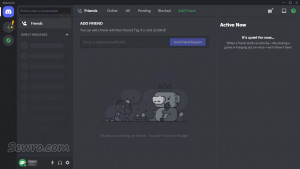
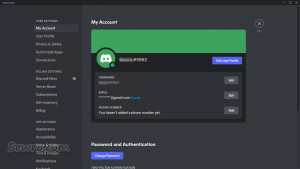
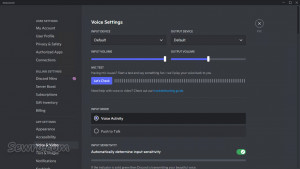
January 21, 2023
No Changelog.
December, 10 2022
No Changelog.
October, 24 2022
No Changelog.
August, 11 2022
No Changelog.
June, 14th 2022
Bug fixes
February 8, 2022
Interaction Models and Application Command Attachment Option Type
- Interaction models are now available, allowing applications to prompt users for further detailed input.
- Application Commands can now add an attachment option type.

