
Lively Wallpaper for Windows
Lively Wallpaper is an open-source desktop enhances software. it's using you can set wallpapers and screensavers your own videos.
Simple and user friendly
User experience focused, Just drop videos & webpages into lively window to set as wallpaper.
Multiple Screens
Supports multiple monitors, HiDPI resolutions, Ultrawide aspect ratios, and many more.
Customisable
Use dynamic & interactive webpages, 3D applications, audio visualisers as wallpapers.
License
Open Source
Developer
Rocksdanister
Requirements
Windows 10/ 11
Version
2.0.6.6
Size
241.0 MB
Updated
May 11, 2023
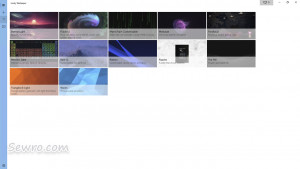


May 11, 2023
UI/UX enhancements and Fixes.
- New commandline command for wallpaper placement.
- Fixed application UI being blank for some users.
- Fixed debugger title not visible in dark theme.
- Latest WindowsAppSDK improvements.
May 2, 2023
UI/UX enhancements and Fixes.
- Search function implemented in title area, find installed wallpapers based on name.
- Labels are hidden after first run for a more clean look.
- Updated Mica Backdrop implementation based on latest guidelines.
- New hover animation for expander menu and other enhancements
- Made about page icons less jagged.
February 22, 2023
Enhancements and fixes.
- New optional AppData Mpv configuration path.
- Improved startup time of wallpapers using System Information API.
- Fixed check update system-tray menu crashing when there is no internet.
November 15, 2022
UI/UX enhancements and Fixes.
- File drag'n'drop is back, add media files as wallpaper by simply dropping it to the UI.
- Updated wallpaper library with gradients and added mouse hover effect.
- Added Splashscreen when running the application for the first time.
- Updated Add wallpaper dialog.
- Reduced vertical smoothing and delay of audio wallpapers.
- Reduced update downloader resource usage.
October 8, 2022
Improvements and Fixes.
- Fixed IPC connection not closing immediately when exiting client.
- Fixed excessive console.log() crashing html wallpapers.
- Fixed some UI/UX inconsistencies.
- Updated WindowsAppSDK v1.1.5
- Updated .NET Core Desktop Runtime v6.0.9
- Updated CefSharp browser v105.3.390.0
- Updated dependency libraries.
- Updated translations and added Czech language.
September 5, 2022
Improvements and Fixes.
- New application picker for application pause rule settings.
Shows active programs with the option to select additional program from file. - UI/UX improvements
- Updated Mpv video player.
- Fixed taskbar theme stopped working when waking system from sleep.
- Fixed step/fractional value not working with wallpaper customization slider.
- Fixed wallpaper customize menu stops loading if folder specified in Folder Dropdown control is missing
- Fixed add wallpaper file dialog crashes when filter menu is expanded.
August 11, 2022
New Eye Dropper tool and improvements.
- New Eye Drop control for color picker.
- Completed translation for Vietnamese, Spanish, Portuguese, Catalan, Italian, Dutch, French, German, and Polish.
- UI/UX improvements.
- Fixed "All process" pause algorithm which is not implemented being user selectable.
- Fixed UI rendering issues when a large number of wallpapers are installed.
- Reduced installer size by 8%.
- Updated .NET Core Desktop Runtime v6.0.7
- Updated WindowsAppSDK v1.1.3
- Updated dependencies.
June 15, 2022
Improvements.
- Temporarily turned off drag'n'drop and enabled multiple file support in filepicker.
June 10, 2022
Improvements & bug fixes.
- New UI rewritten to use WinUI 3 with Modern Windows 11 design language.
- UI can be completely shutdown when not being used (feature can be turned off in settings) to save memory.
- Acrylic transparent UI theme (Windows 11 only.)
- Improved wallpaper tray-menu random wallpaper selection algorithm.
- Improved and improved Active wallpaper/control panel.
Customise wallpaper and screensaver settings in one place.
Option to always prompt which screen to set wallpaper during selection. - Improved customise wallpaper menu.
FolderDropdown open button on right-side now.
FolderDropdown selects the file if only one image is selected.
FolderDropdown file picker now has filters enabled.
Restore default button is now always visible. - Fixed Screensaver misaligned in multiple monitor system with display scaling enabled.
April 25, 2022
Improvements & bug fixes.
- Fixed web wallpapers not working with some display scaling configurations.
- Fixed screensavers not working with some display scaling configurations.
- Fixed screensaver being turned on by accident if downgraded from Lively v2.0 beta.
- Updated CefSharp browser.
Includes Important security patches. - Updated Mpv player.
- Updated libraries.
November 30, 2021
Improvements & bug fixes.
- Fixed an issue where wallpapers getting stuck after Explorer crash/restart.
- Fixed wallpapers temporarily unpausing during screen settings change.
- Web wallpaper audio can be muted real-time. Settings -> Audio -> Master volume -> 0.
- Updated WebView2 library

