
Audacity for Windows
Audacity is a free and open-source audio editor which provides features to be indispensable to many for more basic audio editing and recording tasks.
Features
Information
Screenshots
Changelog
Other Versions
Audacity is an audio editor and recorder for Windows, macOS, and Linux. It's 100% free and open source. Audacity is provided features to be indispensable to many for more basic audio editing and recording tasks.
Features & Highlights
- Record live sound and audio playback on a PC.
- Convert music tapes and save them to MP3 or CD.
- Take different sound documents and duplicate, cut, blend, or graft them together.
- Edit multiple audio formats such as MP2, MP3, AIFF, WAV, and FLAC.
- Take different sound documents and duplicate, cut, blend, or graft them together.
- Change the pitch or speed of a sound recording.
License
Open Source
Developer
The Audacity Team
Requirements
Windows 10/ 11
Version
3.2.4
Size
12.5 MB
Updated
January 27, 2023
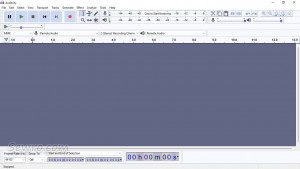
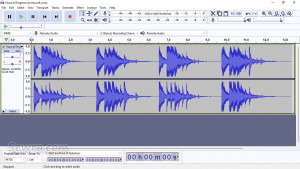
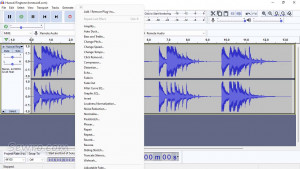
January 27, 2023
Bug fixes.
- Fixed the meters not retaining size
December 27, 2022
Bug fixes and improvements.
- Audio can now be shared publicly on audio.com
- fixed the screenshot tool
- selecting audio no longer marks the project as changed
December 6, 2022
Bug fixes and improvements.
- Improved accessibility of the meters
- Fixed some play commands getting stuck in play mode
- Audacity no longer quietly discards changes in realtime effects but instead asks if you want to save before quitting
October 5, 2022
Bug fixes and improvements.
- Fixed Audacity crashing on startup on some systems.
- Fixed a crash when applying Waves Berzerk Distortion Mono to a mono track.
- Audacity 3.2 supports Windows 10 & 11
September 22, 2022
Bug fixes and improvements.
- Added a new Effects button to the tracks menu, allowing you to place realtime effects.
- Merged the mixer bar with the meter bars.
- Added a new Audio Setup button, replacing the Device Toolbar by default. The device toolbar can be re-added via the View > Toolbars menu.
- Fixed Audacity sometimes not being able to import MP3 files (or reporting Huffman Data Overruns) by switching import library
- Fixed rare data loss bug when placing labels during recording
December 23, 2022
Bug fixes and improvements.
- Improved performance. Loading in projects especially should now be up to 50x faster compared to 3.1.0.
- Added snap guides when resizing clips
- Added new shortcuts for looping: Shift+L for "Set Loop to Selection", Shift+Alt+L for "Clear Looping Region
- Added a new selection region indicator in the timeline (identical in function as the one found pre-3.1, but with updated visuals)
- Changed error messages to look less like a crash report
- Re-added the Quick Play indicator (green triangle and line) that got lost during 3.1.0 development
- Fixed a crash when cancelling a nyquist prompt

